English Version. Originally posted on Medium on: 01/12/24
Do you know what is bufferbloat? and how this might be affecting your experience with gameplay online and your streaming video without you know? Are you experiencing these difficulties? I hope to help you with this knowledge!
I just could simply show you what must be done to control this problem. But, understanding all processes, will open your mind.
So, let’s go!
It’s usual to think the cause for the lag in games or streaming with poor quality/crashing is because:
- dynamic routes of the internet
- from your internet service provider (ISP)
- from the game/stream server that might be congested by high-demand
- or because of the server’s geographical location
Some settings that most people do to avoid this are opening UDP/TCP ports on their routers or modifying the MTU (Max Transmission Unit)
But, if I told you that there exists one more variable in this history (less known) and that most time, may be the biggest problem. it’s the bufferbloat!
Definition:
Bufferbloat it’s a high latency in packet-switched networks caused by excess buffering¹ of packets. Mainly in your local network (the network from your house, like your router, computer, or smartphone that is connected by cable or WiFi).
Bufferbloat can also cause packet delay variation (also known as jitter), as well as reduce the overall network throughput. When a router or switch is configured to use excessively large buffers, even very high-speed networks can become practically unusable for many interactive applications like voice over IP (VoIP), audio streaming, online gaming, and even ordinary web browsing.
¹ buffer: Basically, it’s a temporary memory that when the packets arrive on the router, these packets stay stored in memory, waiting for other packets that came first, to be forwarded.
Some communications equipment manufacturers have placed excessively large buffers in some of their networking products. in this equipment, the bufferbloat occurs when the network link is congested, causing packets to buffered in a queue for a long time. The excessively large buffers result in longer queues, with high latency, and don’t better network performance.
In other words, there is no point in wanting low latency in games or streaming without interruptions that are on other networks (Internet) if your internal network (intranet) is congested. And, a little spoiler: having a high-speed networking bandwidth from your ISP (ex: 300mbps) will not guarantee to solve your difficulty. That it’s the premise.
Now, that we understand the problem and how to solve it, let’s get started!
Our solution against bufferbloat is the QoS (Quality of Service), which uses packet queue with algorithms like CoDel, FQ_CoDel, and Cake.
QoS (Quality of Service) is the use of mechanisms or technologies that privilege data traffic on certain devices on your network and the services that are being used. (User defined). The idea of QoS is that not all types of traffic are equal in importance, making it possible to determine which devices and services will have the highest connection priority. Streaming and multiplayer games are examples of activities that need a better connection to work well, which is not completely necessary for system updates, exchanging messages via WhatsApp, and browsing the Internet, for example.
QoS networking technology works by tagging packets to identify service types and then configuring routers to create separate virtual queues for each application based on its priority. This way, bandwidth is reserved for essential applications that have been given priority access.
In other words, when the communication packets between your PC and the game server reach the router, the QoS will create a priority queue (as if it were a bank queue for the elderly, pregnant women, etc.), thus providing greater speed when forwarding these packets. and will avoid wasting time in the router buffering. Ensuring low latency.
An important detail: nothing it’s free, you will have to give up the total bandwidth you have, using less bandwidth on your computer to create a more effective queue. They usually indicate if you use 40% to 70% of your total bandwidth
See the picture for example:
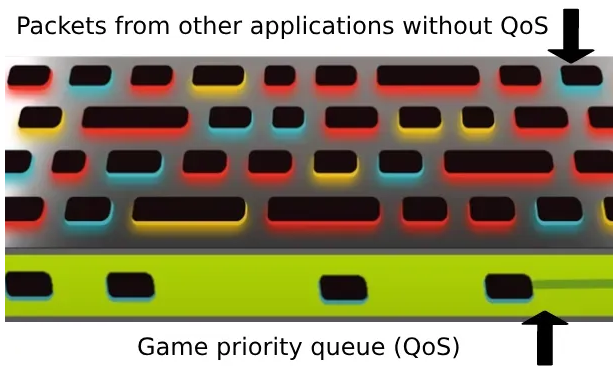
In the image above, the green area is a queue created by the QoS algorithm, and the packets in this area, are game packets. See that area is smaller because this is less bandwidth. These queues mean that the first packets that arrive at the router are the first to leave. (here comes the concept of FIFO — First In, First Out, which is left as homework if you are curious to know more)
There are a lot of QoS algorithms that manage these queues, the most indicated to games are CoDel (Controlled Delay), FQ_CoDel (Fair Queuing Controlled Daley), and Cake (Common Applications Kept Enhanced). I will not do details about what’s vantages or how each works, I’ll leave it as another homework for you.
Now, let’s do some tests and apply QoS
On this test, will be used a Laptop Acer Aspire 5, with Windows 11 22H2, connected to the network on WiFi 5Ghz.
Test on the Speedtest website
The information highlighted in red is the latency variation in Download and Upload, respectively.
Another test on the Waveform Bufferbloat website
This site will give more details about latency and also a grade depending on the result.
Note that the test received a grade of B and a warning that bufferbloat may occur in Gaming
Now let’s get to the solution.
I will use the Mikrotik RB750GR3 router in the RouterOSv7.5 version with the FQ_CoDel algorithm. (This and other algorithms mentioned previously were added in version 7.1)
QoS Algorithms in RouterOS
Video showing the configuration process on RouterOS:
Applying FQ_CoDel type QoS to the IP assigned to my notebook and setting the total bandwidth to 50Mb Download and 20Mb Upload (could be more)
In my case I only need to define the IP of the priority machine, not needing to define the type of service (some router manufacturers have this option)
Let’s go back to the new tests:
Speedtest
Waveform Bufferbloat
Monitoring test traffic
Just look at the difference after QoS works. No latency and bufferbloat!
Now, when playing using this machine, all game packets will have priority on my internal network, drastically reducing high latency. If I’m no longer playing, just disable QoS and I can have all the bandwidth contracted for the laptop again.
Apply QoS and do your tests. If you don’t have a Mikrotik router, there are several others that have this functionality. Like EdgeRouter X, NetGear etc.
Author: Jefferson J. Raimon
— — — — — — –
References and further reading:
https://en.wikipedia.org/wiki/Bufferbloat
https://www.bufferbloat.net/projects/bloat/wiki/What_can_I_do_about_Bufferbloat
https://www.fortinet.com/br/resources/cyberglossary/qos-quality-of-service
https://www.geeksforgeeks.org/controlled-delay-codel-queue-discipline
https://docs.netgate.com/pfsense/en/latest/recipes/codel-limiters.html
https://docs.netgate.com/pfsense/en/latest/trafficshaper/altq-scheduler-types.html#altq-codel
https://www.clubedohardware.com.br/forums/topic/1581897-mikrotik-fq_codel-ou-cake-queue





Hello! I just wanted to drop by and say that I absolutely loved this blog post. The insights you provided were incredibly helpful and thought-provoking. It’s always a pleasure to read content that is both informative and engaging. Keep up the great work, and I look forward to your next post!
Thank you Jamie, i’m glad that was helpful for you!. As soon as possible I’ll translate to english my others posts.
Edit: I just added a plugin to translate the blog to english
Hey there! I wanted to take a moment to let you know how much I enjoyed this blog post. Your insights were incredibly helpful and thought-provoking. It’s clear that you put a lot of effort into your writing. Thank you for sharing your expertise with us. Looking forward to your next post!