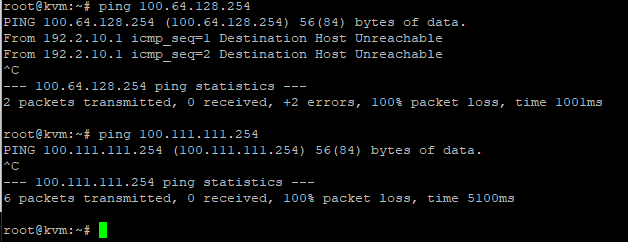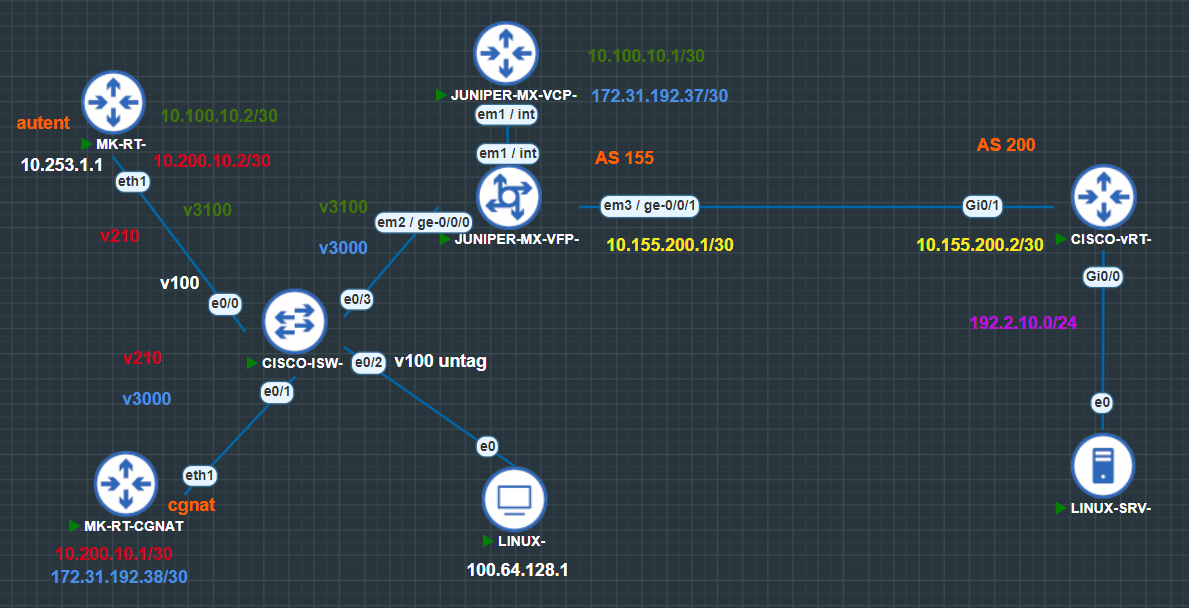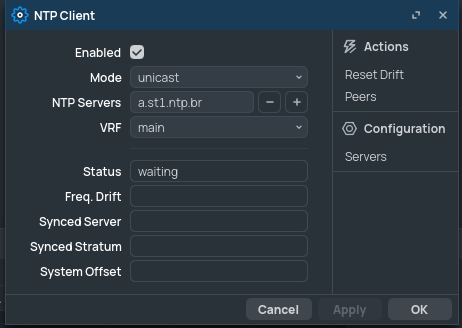Objetivo: Configurar um ambiente de laboratório simples para testar e aprender sobre CGNAT e PBR com Mikrotik.
Topologia
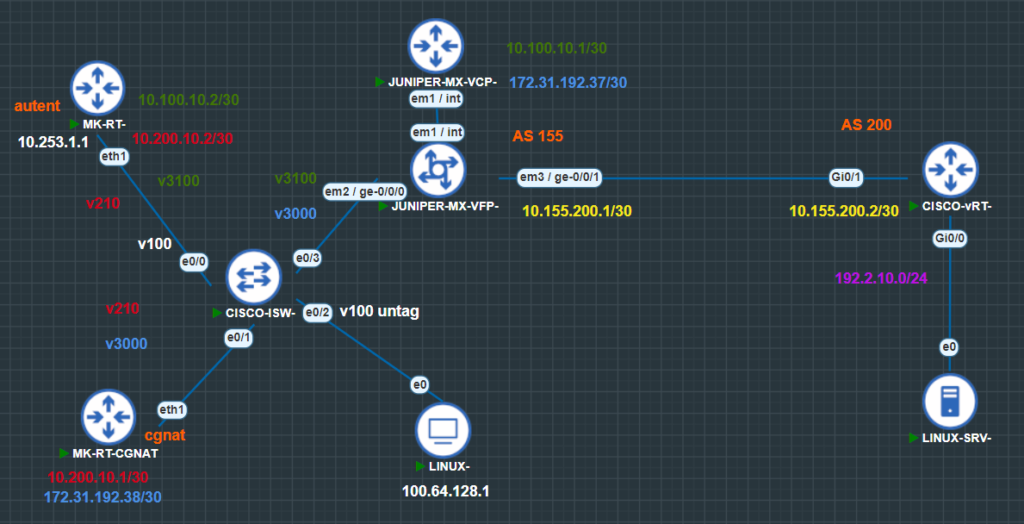
Informações dos equipamentos:
PC Cliente: VM Linux Debian – Irá discar PPPoE e obter endereço do bloco CGNAT
Autenticador: MK-RT – chr-6.49.10-lts
- Servidor PPPoE – lo 10.253.1.1
- Vlans:
- 100 – Clientes PPPoE – 100.64.128.0/24
- 210 – PTP com o CGNAT e iBGP – 10.200.10.2/30
- 3100 – PTP com o Roteador de Borda e IBGP – 10.100.10.2/30
CGNAT: MK-RT-CGNAT – chr-6.49.10-lts
- Vlans:
- 210 – PTP com o Autenticador e IBGP – 10.200.10.1/30
- 3000 – PTP com o Roteador de Borda e IBGP – 172.31.192.38/30
- Prefixo (Simulando um prefixo público) – 100.111.111.0/24
Borda: JUNIPER-VMX – vmxvcp-21.1R1.11/ vmxvfp-21.1R1.11
- Vlans
- 3100 – PTP com o Autenticador e IBGP – 10.100.10.1/30
- 3000 – PTP com o CGNAT e IBGP – 172.31.192.37/30
- eBGP
- AS155
- Peering – PTP com Roteador AS200 – 10.155.200.1/30
Switch – cisco IOL
- Irá representar a LAN do AS155.
- As portas estão em trunk e taggeando as vlans 100,210,3000 e 3100. Na porta para o cliente PPPoE está em modo access
Roteador AS200 – vios-adventerprisek9-m.SPA.159-3.M6
- eBGP
- AS200
- Peering – PTP com Roteador AS155 – 10.155.200.2/30
- Prefixo (Simulando um prefixo público) – 192.2.10.0/24
Server AS200
- Apache
- IP – 192.2.10.2
Autenticador:
Começando pelo autenticador, irei configurar a loopback, vlans, servidor pppoe, ibgp, filtros etc.
/system identity set name=AUTENT
/interface bridge add name=loopback protocol-mode=none
/interface vlan add interface=ether1 name=pppoe vlan-id=100
/interface vlan add interface=ether1 name=ptp-cgnat vlan-id=210
/interface vlan add interface=ether1 name=ptp-rt vlan-id=3100
/ip address add address=10.100.10.2/30 interface=ptp-rt network=10.100.10.0
/ip address add address=10.200.10.2/30 interface=ptp-cgnat network=10.200.10.0
/ip address add address=10.253.1.1 interface=loopback network=10.253.1.1
/ip route add distance=1 dst-address=100.64.128.0/24 type=blackhole
/ip pool add name=cliente-pppoe ranges=100.64.128.1-100.64.128.254
/ppp profile set *0 dns-server=10.253.1.1 local-address=10.253.1.1 remote-address=cliente-pppoe
/ppp secret add name=cliente password=cliente
/interface pppoe-server server add disabled=no interface=pppoe one-session-per-host=yes service-name=pppoe-server
/routing bgp instance set default as=155 router-id=10.253.1.1
/routing bgp network add network=100.64.128.0/24
/routing bgp peer add in-filter=IN name=ibgp-cgnat out-filter=OUT remote-address=10.200.10.1 remote-as=155
/routing bgp peer add name=ibgp-rt in-filter=IN-DEFAULT out-filter=OUT-DISCARD remote-address=10.100.10.1 remote-as=155
/routing filter add action=accept chain=IN-DEFAULT prefix=0.0.0.0/0
/routing filter add action=discard chain=IN-DEFAULT
/routing filter add action=discard chain=IN
/routing filter add action=accept chain=OUT prefix=100.64.128.0/24
/routing filter add action=discard chain=OUT
/routing filter add action=discard chain=OUT-DISCARD
/ip firewall connection tracking set enabled=noComo podemos ver nos filtros, o autenticador apenas recebe rota default do roteador de borda e anuncia a rede 100.64.128.0/24 para o mesmo e também para a caixa do CGNAT (e não recebe nada via BGP). Também é desabilitado a conntrack, pois quem irá realizar tal mapeamento das conexões é o CGNAT. Foi colocado o prefixo do CGNAT em blackhole para evitar loop de roteamento. Veja mais em: https://www.linkedin.com/pulse/como-identificar-e-corrigir-loops-de-roteamento-evandro-alves-pereira/.
Agora vamos para o que realmente importa:
/ip route add dst-address=0.0.0.0/0 distance=1 gateway=10.200.10.1 routing-mark=CGNAT
/ip route rule add action=lookup-only-in-table src-address=100.64.128.0/24 table=CGNATAqui entra a PBR (Policy Based Routing). Esses comandos configuram o roteador para direcionar todo o tráfego (qualquer destino) para a caixa do CGNAT se a origem do tráfego estiver na faixa 100.64.128.0/24, usando uma tabela de roteamento específica chamada “CGNAT”.
routing-mark=CGNAT: Marca a rota com “CGNAT”, o que pode ser usado para distinguir essa rota em políticas de roteamento.
action=lookup-only-in-table: Essa ação instrui o roteador APENAS buscar a tabela de roteamento especificada, sem buscar na main caso não encontre nada nessa tabela.
table=CGNAT: Especifica que a busca deve ser feita na tabela de roteamento marcada como “CGNAT”.
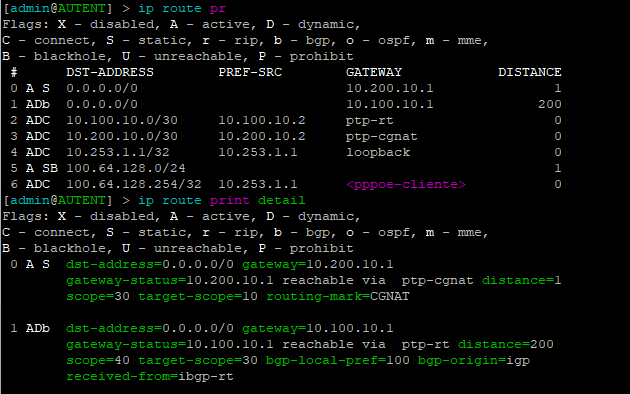
CGNAT:
Implementação simples do CGNAT utilizando o script do Remontti: https://cgnat.remontti.com.br/. Anunciamos o prefixo 100.111.111.0/24 (também em blackhole) para o roteador de borda e recebemos o prefixo 100.64.128.0./24 do autenticador com o iBGP.
/system identity set name=CGNAT
/interface bridge add name=loopback protocol-mode=none
/interface vlan add interface=ether1 name=ptp-autent vlan-id=210
/interface vlan add interface=ether1 name=ptp-rt vlan-id=3000
/ip address add address=172.31.192.38/30 interface=ptp-rt network=172.31.192.36
/ip address add address=10.200.10.1/30 interface=ptp-autent network=10.200.10.0
/ip address add address=10.252.1.1 interface=loopback network=10.252.1.1
/routing bgp instance set default as=155 router-id=10.252.1.1
/routing bgp network add network=100.111.111.1/32 synchronize=no
/routing bgp network add network=100.111.111.0/24 synchronize=no
/routing bgp peer add in-filter=IN-DEFAULT name=ibgp-rt out-filter=OUT-PREFIX remote-address=172.31.192.37 remote-as=155
/routing bgp peer add in-filter=IN-AUTENT name=ibgp-autent out-filter=OUT remote-address=10.200.10.2 remote-as=155
/ip firewall filter add action=fasttrack-connection chain=forward connection-state=established,related
/ip firewall filter add action=accept chain=forward connection-state=established,related
/ip firewall nat add action=src-nat chain=srcnat disabled=yes src-address=100.64.128.0/24 to-addresses=100.111.111.1
/ip firewall nat add action=jump chain=srcnat jump-target=CGNAT_0 src-address=100.64.128.0/24
/ip firewall nat add action=netmap chain=CGNAT_0 protocol=tcp src-address=100.64.128.0/24 to-addresses=100.111.111.0/24 to-ports=1024-3039
/ip firewall nat add action=netmap chain=CGNAT_0 protocol=udp src-address=100.64.128.0/24 to-addresses=100.111.111.0/24 to-ports=1024-3039
/ip firewall nat add action=netmap chain=CGNAT_0 src-address=100.64.128.0/24 to-addresses=100.111.111.0/24
/ip route add distance=1 dst-address=100.111.111.0/24 type=blackhole
/routing filter add action=accept chain=IN prefix=100.64.128.0/24
/routing filter add action=discard chain=IN
/routing filter add action=accept chain=OUT-PREFIX prefix=100.111.111.0/24
/routing filter add action=discard chain=OUT-PREFIX
/routing filter add action=accept chain=IN-DEFAULT prefix=0.0.0.0/0
/routing filter add action=discard chain=IN-DEFAULT
/routing filter add action=accept chain=IN-AUTENT prefix=100.64.128.0/24
/routing filter add action=discard chain=IN-AUTENT
/routing filter add action=discard chain=OUT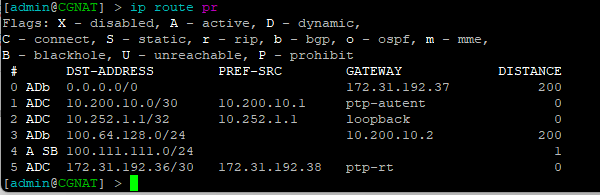
Roteador de Borda:
No roteador de borda, com iBGP basicamente recebemos o prefixo 100.111.111.0/24 do CGNAT, e entregamos rota default para o autenticador e o CGNAT e recebemos via eBGP o prefixo do AS200 (para fazermos o teste) e anunciamos o nosso prefixo “publico”.
delete chassis auto-image-upgrade
set interfaces ge-0/0/0 flexible-vlan-tagging
set interfaces ge-0/0/0 unit 3000 description ptp-cgnat
set interfaces ge-0/0/0 unit 3000 vlan-id 3000
set interfaces ge-0/0/0 unit 3000 family inet address 172.31.192.37/30
set interfaces ge-0/0/0 unit 3100 description ptp-autent
set interfaces ge-0/0/0 unit 3100 vlan-id 3100
set interfaces ge-0/0/0 unit 3100 family inet address 10.100.10.1/30
set interfaces ge-0/0/1 unit 0 description ptp-as200
set interfaces ge-0/0/1 unit 0 family inet address 10.155.200.1/30
set interfaces ge-0/0/2 unit 0 family inet address 172.20.0.1/30
set policy-options policy-statement ANUNCIO-AS200 term 1 from protocol bgp
set policy-options policy-statement ANUNCIO-AS200 term 1 from route-filter 192.2.10.0/24 exact
set policy-options policy-statement ANUNCIO-AS200 term 1 then accept
set policy-options policy-statement ANUNCIO-AS200 term rjc then reject
set policy-options policy-statement ANUNCIO-EXT term 1 from route-filter 100.111.111.0/24 exact
set policy-options policy-statement ANUNCIO-EXT term 1 then accept
set policy-options policy-statement ANUNCIO-EXT term rjc then reject
set policy-options policy-statement EXPORT-DEFAULT term 1 from route-filter 0.0.0.0/0 exact
set policy-options policy-statement EXPORT-DEFAULT term 1 then accept
set policy-options policy-statement EXPORT-DEFAULT term rjc then reject
set protocols bgp group EXT type external
set protocols bgp group EXT local-address 10.155.200.1
set protocols bgp group EXT local-as 155
set protocols bgp group EXT neighbor 10.155.200.2 import ANUNCIO-AS200
set protocols bgp group EXT neighbor 10.155.200.2 export ANUNCIO-EXT
set protocols bgp group EXT neighbor 10.155.200.2 peer-as 200
set protocols bgp group INT type internal
set protocols bgp group INT neighbor 10.100.10.2 description AUTENT
set protocols bgp group INT neighbor 10.100.10.2 import IMPORT-autent
set protocols bgp group INT neighbor 10.100.10.2 export EXPORT-DEFAULT
set protocols bgp group INT neighbor 10.100.10.2 peer-as 155
set protocols bgp group INT neighbor 172.31.192.38 description CGNAT
set protocols bgp group INT neighbor 172.31.192.38 export EXPORT-DEFAULT
set protocols bgp group INT neighbor 172.31.192.38 peer-as 155
set routing-options autonomous-system 155
set routing-options generate route 0.0.0.0/0 discard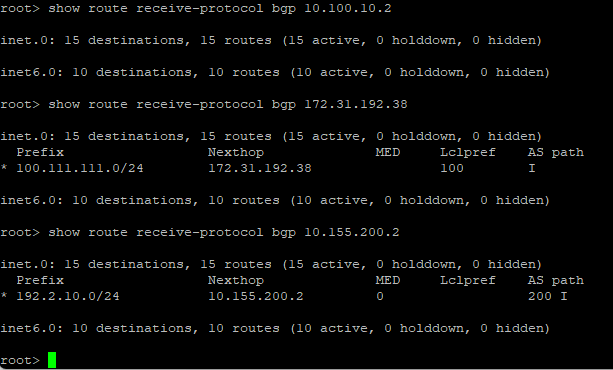
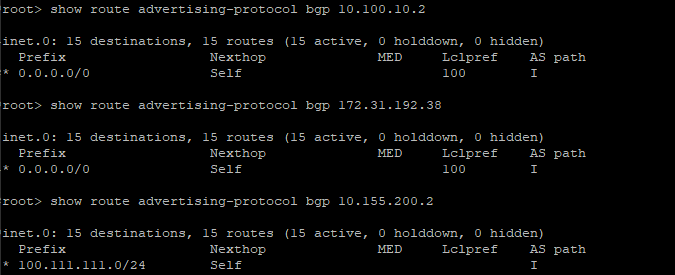
Roteador AS200:
Fiz uma configuração bem simples apenas para testar a conectividade. Não fiz filtros com o route-map.
interface GigabitEthernet0/0
ip address 192.2.10.1 255.255.255.0
!
interface GigabitEthernet0/1
ip address 10.155.200.2 255.255.255.252
!
router bgp 200
no bgp default ipv4-unicast
neighbor 10.155.200.1 remote-as 155
!
address-family ipv4
network 192.2.10.0
neighbor 10.155.200.1 activate
exit-address-family
!
!
Testes
PC Cliente:
Fiz a discagem PPPoE e obtenho o IP 100.64.128.254.
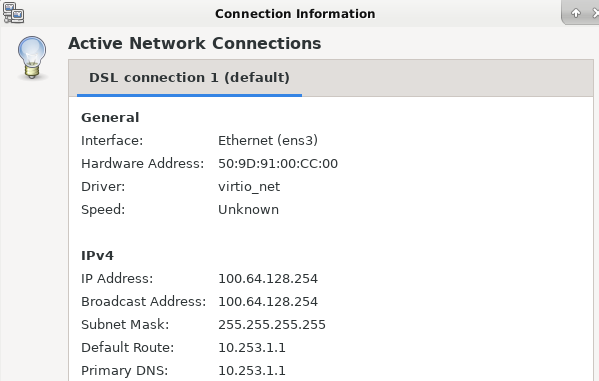
Utilizando o MTR podemos ver que temos conectividade com o servidor do AS200. É possivel notar o efeito da PBR, que desviou o trafego para o CGNAT (IP 10.200.10.1).
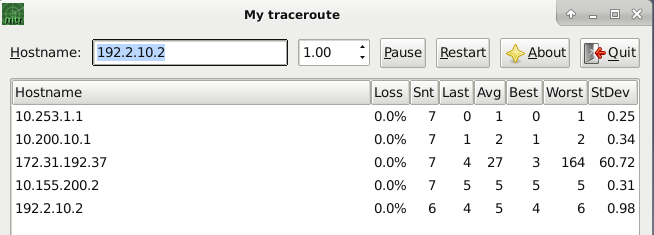
E por ultimo conseguimos acesso a pagina WEB do servidor.
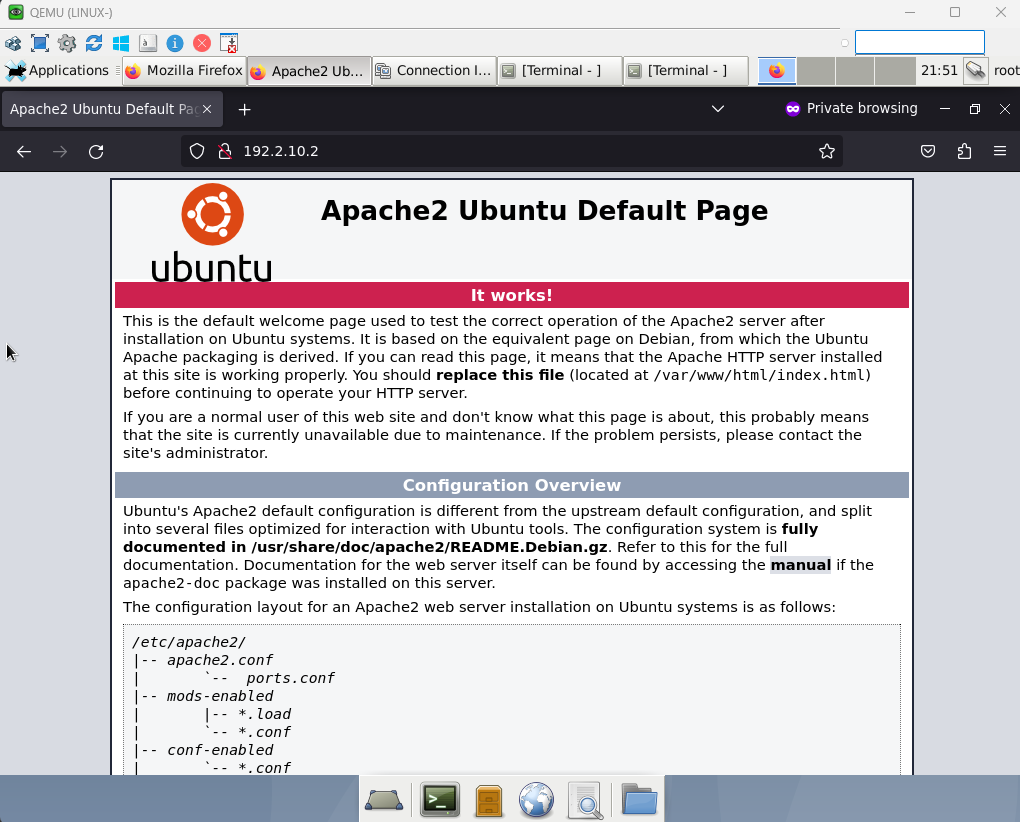
É possivel observar trafego nas regras criadas no CGNAT.
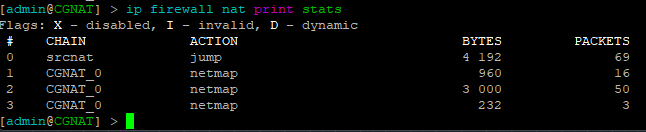
Servidor:
Podemos ver no log que o acesso foi realizado com o IP 100.111.111.254.
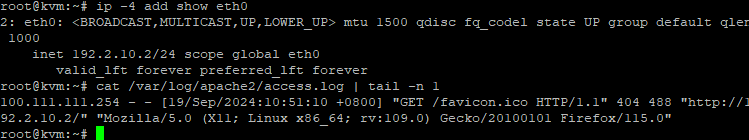
Como esperado não é possível o servidor realizar ping para o cliente, pois a rede 100.64.128.0/24 não é anunciada para o AS200 e o prefixo 100.111.111.0/24 esta em blackhole na caixa do CGNAT.